Tally Tdl Crack
Follow Excel VBA code create XML file with TDL tags -
Tally ERP 9 Developer (TDL) is easy to learnJust follow the Tutorial video uploaded by Tally Solutions Pvt. Its a simple coding just follow the simple rule “Report-Form-Parts->. @nasir First you have an update or buy or rent latest tally software from tally solution, and then try this tdl, it's working fine in the latest version 6.5.1 so please note this point. ONKAR, May 15, 2019. Sep 17, 2018 - Explore Goodwill Learning World's board 'Free Tally TDL - Add on for Tally', followed by 264 people on Pinterest. See more ideas about interest calculator, simple interest, cost of capital.
Follow these steps to Import XML in Tally ERP -
- Create XML file with above mention VBA code
- Save XML file in particular drive
- Open Tally ERP & select Company
- Select IMPORT OF DATA option
- Write full path of saved XML file
- Press ENTER
- Data will be imported in Tally
- Done.
Tally ERP Security
If more than one person has to work on the same Company in Tally, then you need to use thesecurity features available in Tally. You can enable the security feature while creating a new Company or using the Company Alteration screen. Next, you can create any number of Users and assign them the user-rights as required. For example, you may disallow “Voucher alteration” or “Back-dated Voucher entry” for a specific user.
Tally Tdl Files
Security Issues
How secure is Tally ERP ? Can a user with only data-entry rights make changes or view reports which he/she is not allowed to do so ? Well, here are few lines of TDL code with which it can be done :-
What happens with the above code ?
Tally Tdl Crack Office 2010
1) You get a new option in Gateway of Tally
When you start Tally ERP and open your Company, you get a new option in the Gateway of Tally. The new option “Reset Security” appears just above the QUIT option.
2) Using the new option, you can disable the Security features
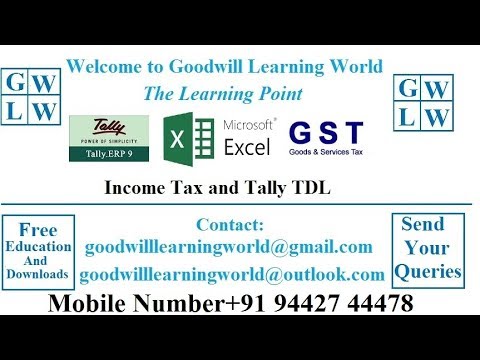
Assuming, you are logged-in as a User with data-entry rights, you can use this option to disable the security feature itself. As you can see in the TDL code, this is done by setting the field ISSECURITYON as NO. Thats all.
Next time when you start Tally ERP, open your Company and log-in as data-entry user, you can do anything, as security has been disabled.
In brief, a few lines of TDL code can be used to change the value in Tally database. i.e. to disable the security feature itself.
Tally Tdl Crack Download
Update : 2011-09-29
Please see the comments for the response of Tally Solutions, Bangalore relating to the aforesaid subject matter.
Tally Tdl Crack Key
PS: